301 Redirection: The HTTP response status code 301 Moved Permanently is used to redirect a URL permanently, meaning that links pointing to the URL that is receiving the response should be updated. A new URL should be provided in the Location field included with the response.
- #1 Permanent (301) – this option notifies the visitor’s browser to update its records.
- #2 Temporary (302) – this option does not update the visitor’s bookmarks.
The Redirects interface allows you to send all of the visitors to a domain on our particular page to a different URL.
302 Redirection: The HTTP response status code 302 Found is a common way of performing URL redirection. The HTTP/1.0 specification initially defined this code, and gave it the description phrase “Moved Temporarily” rather than “Found”. An HTTP response with this status code will additionally provide a URL in the header field Location.
For example, if you create a page with a long URL, use the Redirects interface to add a redirect from a short URL to a long URL. Visitors can enter the short URL to access the content of the long URL.
[button color=”red” size=”big” link=”https://namecheap.pxf.io/c/2001466/1291734/5618″ icon=”” target=”true” nofollow=”true”]Don’t miss: .COM for just $0.98![/button]
like,
www.example.com/your-web-urls
to
www.example.com/web-urls
It can be done through Cpanel;
Steps to Redirect Domain to Another Domain in CPanel
Step 1: Go to Cpanel Dashboard and Search for Redirect
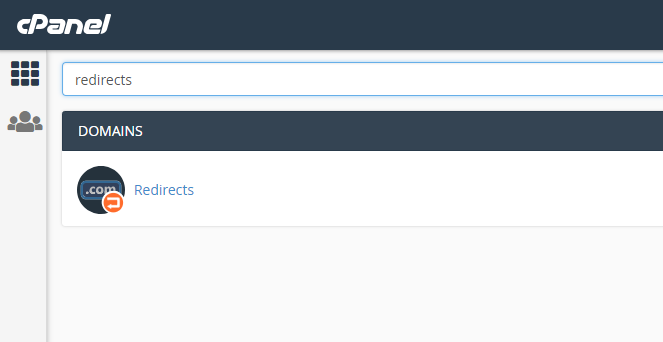
Step 2: Now check which redirection you are willing to do;
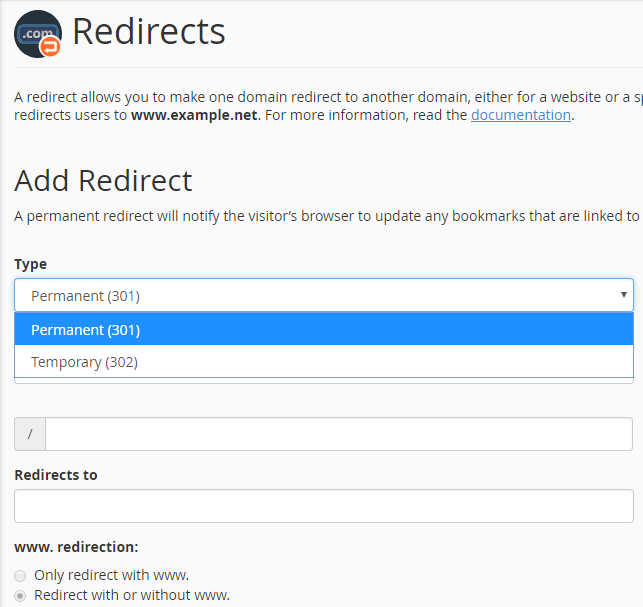
Step 3: Now you can choose the options for redirecting your URLs; with WWW or without WWW.
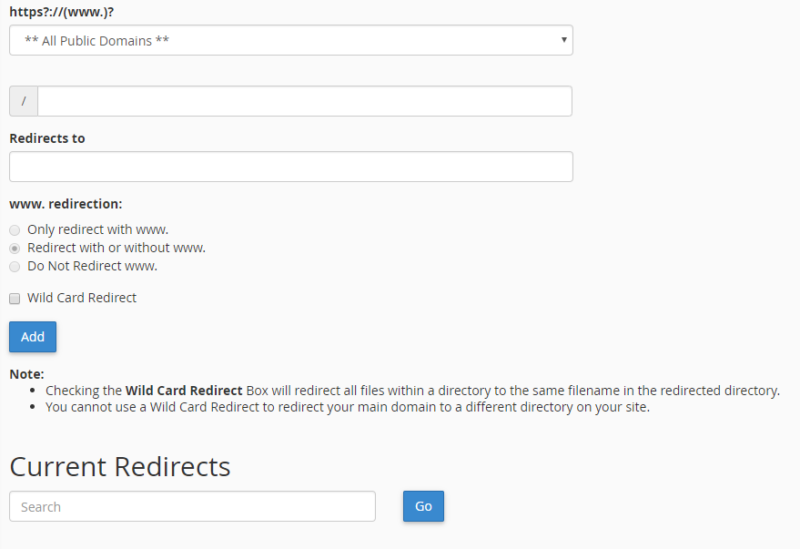
Step 4: You can find the details like Wild Card Redirect and etc… make sure you choose the URL and redirect as per your need like permanent or temporary;
